Publishing a Data Table Template
Steps:
1. Click the Upload Data Table
 button of a data table in the
Data Tables list.
button of a data table in the
Data Tables list.
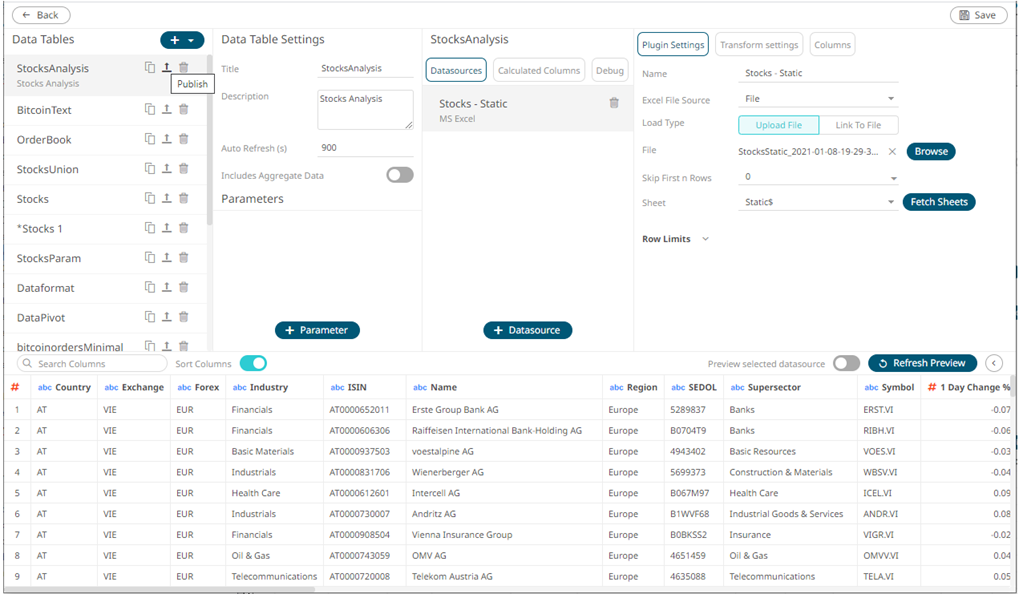
The Publish Datatable dialog displays.
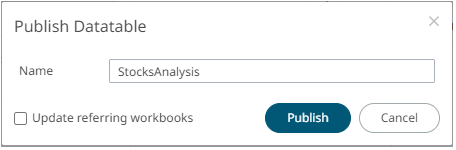
2. You can opt to enter a new Name of the published data table template.
3. Check the Update Referring Workbooks box to update the workbooks using the data table.
4. Click  .
.
An error message displays if an existing data table with the same name is already available.
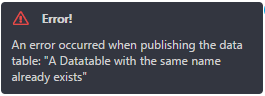
Enter
another name and click  . The published
notification message displays.
. The published
notification message displays.
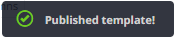
The published data table template is added on the Data Templates list and can be used when creating other workbooks.
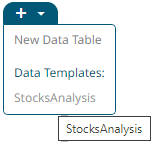
These data table templates can be accessed by other Panopticon designers that were given privileges to use them.


