Pasting a Visualization or Part
After copying
or cutting a visualization or part, click the Paste  icon from the top right
toolbar.
icon from the top right
toolbar.
If you initially chose to copy, a duplicate of the visualization or part is displayed.
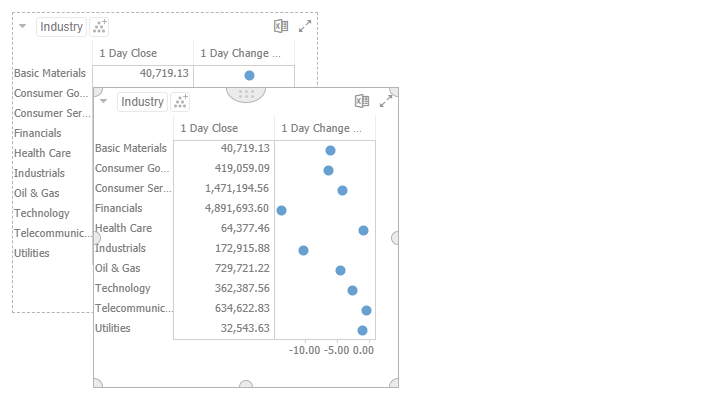
You can opt to move the original or duplicate to the desired location of the dashboard.


