Adding Dashboard Parameters
Aside from the parameters of the associated data tables, used by visualizations and other parts on the dashboard, a Designer can add new dashboard parameters which can be used as value sources inside actions.
Steps:
1. On the Dashboard and Workbook Settings pane, click the Dashboard tab.
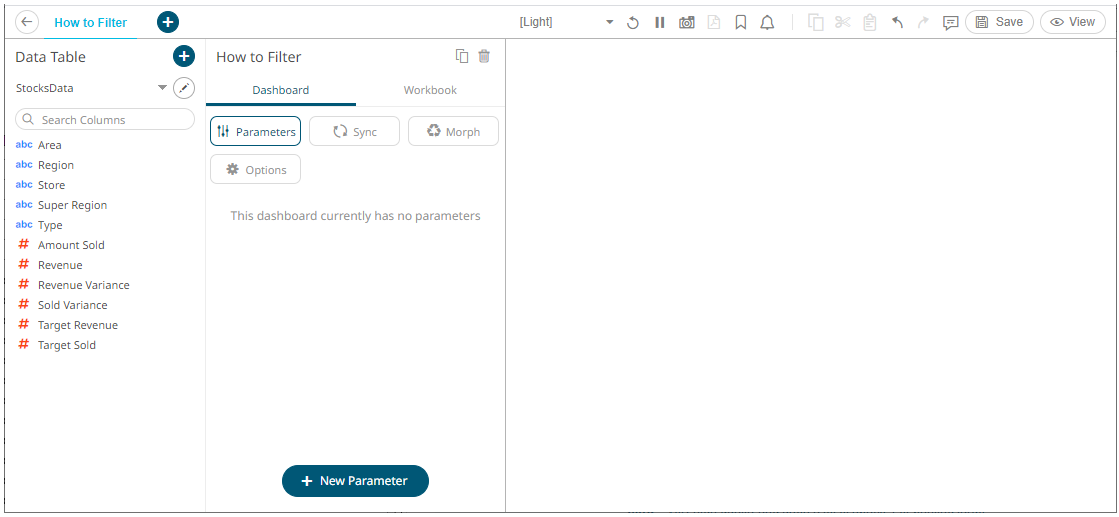
2. Click 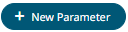 .
.
A New Parameter instance is displayed.
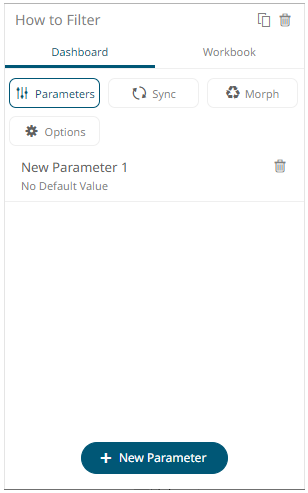
3. Click on this new instance.
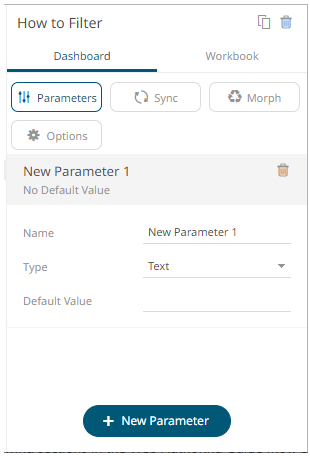
4. Enter
the Name of the parameter
then click  .
.
5. Select the data Type: Text, Numeric, or Time.
6. Enter
the Default Value then click
 .
You can enter several default values, separated by a comma.
.
You can enter several default values, separated by a comma.
The parameter name and value are displayed on the instance.
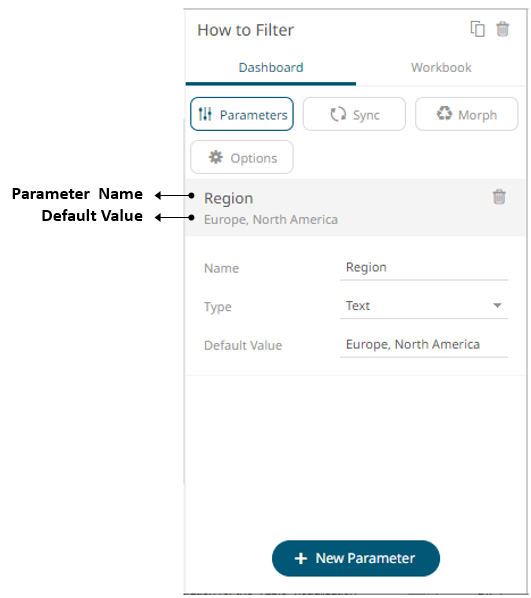
4. Repeat steps 2 to 6 to add more parameters.
5. Click on an instance to collapse it.
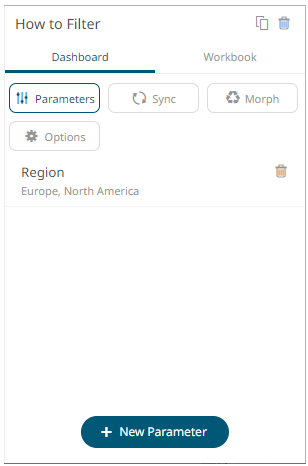
Click again to expand.
6. Click the Save  icon on the toolbar to save the
changes.
icon on the toolbar to save the
changes.
When
saved, the  notification is displayed.
notification is displayed.


