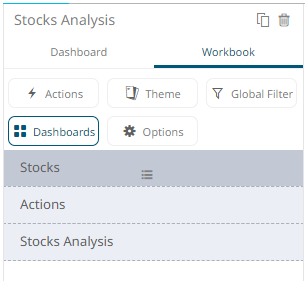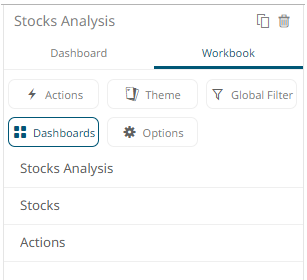Rearranging Dashboards
The order of the dashboards in a workbook can be rearranged.
Steps:
1. On the Dashboard and Workbook Settings pane, click
the Workbook tab then the  button.
button.
The list of available dashboards is displayed.
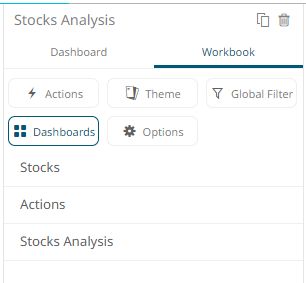
2. Click on a dashboard you want to move.
The Hand Hover
 icon
and the grids of the dashboards are displayed.
icon
and the grids of the dashboards are displayed.
3. Drag and drop the dashboard to the desired position.
|
|
|
4. Click the Save  button.
button.
When saved, the  notification
is displayed.
notification
is displayed.