Configuring Modules
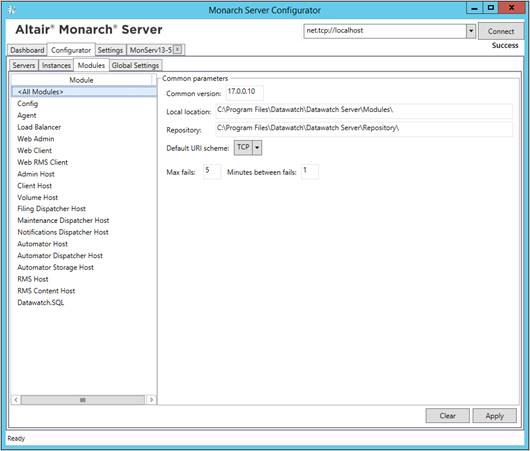
To go to the Modules page, select the Configurator tab, and click the Modules tab.
To set the common modules parameters:
1. Select All Modules from the list in the left side of the window.
2. Fill in the following fields:
· Common version: Specify the common version, you want to use.
· Local location: Specify the local modules location.
· Repository: Specify the repository.
· Default Uri scheme: Select the default URI scheme, from the drop-down list.
· Max fails: Enter the maximum number of fails.
· Minutes between fails: Enter the amount of minutes between fails.
3. Click Apply.
To set a single module parameter:
1. Select the module name from the list in the left side of the window.
2. Select the URI scheme, from the drop-down list.
3. Specify the module version, if you want to use a version different from common for this module.
4. Click
Apply.



