Configurator Settings
To proceed to the Configurator Settings page, click the Settings tab.
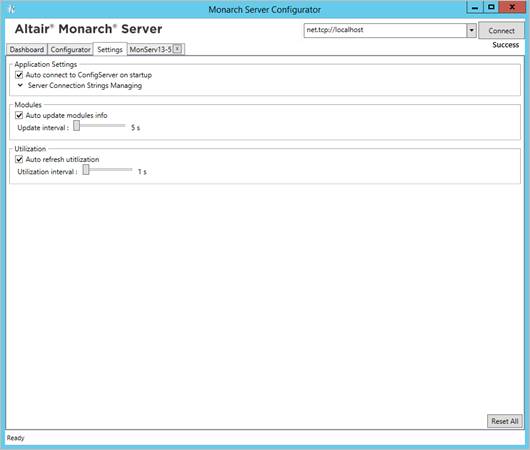
The following groups of settings are available:
q Application Settings
· Select the Auto connect to ConfigServer on startup check box, to connect automatically to the ConfigServer on launching Configurator.
· Click the drop-down arrow, to view the list of Config Services addresses. To delete address, click the  button by its name.
button by its name.
q Modules
· Select the Auto update modules info check box, to update the modules information automatically.
· Move the slider, to set the update interval value.
|
NOTE |
You can set the update interval only if the Auto update modules info check box is selected. |
q Utilization
· Select the Auto refresh utilization check box, to refresh utilization automatically.
· Move the slider, to set the utilization refresh interval value.
|
NOTE |
You can set the utilization refresh interval only if the Auto refresh utilization check box is selected. |
To reset all settings, click theReset All button.


