Unlocking System Administrator
To unlock system administrator:
1. On the Instances tab, click the Database Operations button.
2. In the Database operations window, enter your username and password.
|
NOTE |
Select the Integrated Security check box to use Windows Authentication. The specified user must have system administrator rights to update database. |
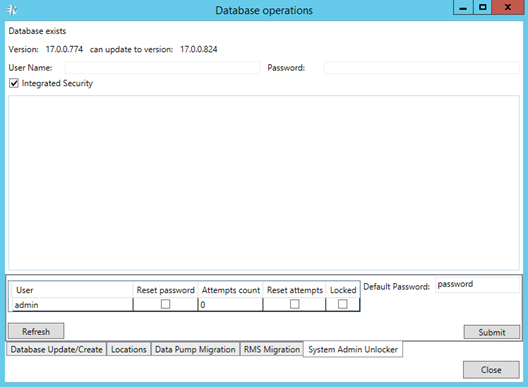
3. Select the System Admin Unlocker tab.
4. Click Refresh to display available system administrators in the table.
5. Select the Reset password check box if you want to reset the current admin password to the default one.
|
NOTE |
You can modify the default password in the Default Password field. |
6. Select the Reset attempts check box if you want to reset the number of login attempts to 0 for the corresponding administrator.
|
NOTE |
The number of failed attempts is displayed in the Attempts count field. |
7. Select the Locked check box if you want to lock the corresponding administrator. To unlock the administrator, clear the check box.
8. Click Submit to apply changes.
9. Click Close.


