Managing Locations
To add a new location:
1. On the Instances tab, click the Database Operations button.
2. In the Database operations window, enter your username and password.
|
NOTE |
Select the Integrated Security check box to use Windows Authentication. The specified user must have system administrator rights to update the database. |
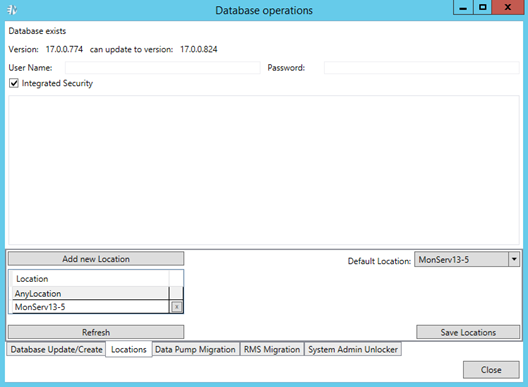
3. Click the Refresh button to display existing in the database locations.
4. Click the Add New Location button to add new location.
5. To edit a location, select its name and click the Edit Location button.
6. In the Default Location field, select default location from the drop-down list.
7. Click the Save Locations button to save changes.


