Connecting to Configurator
To set a connection to Configurator
1. From the drop-down list in the upper-right corner of the Configurator window, select the domain server name and port where the Configuration Service runs, and click Connect.
|
NOTE |
The default value is net.tcp://localhost. |
2. If the connection is completed successfully, the Dashboard page displaying a list of servers appears.
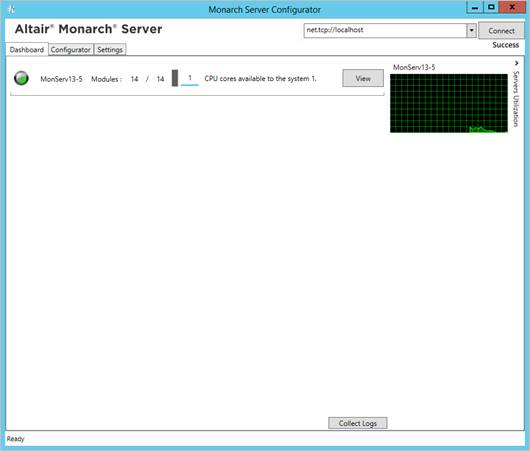
The Dashboard page contains the following items:
· State Indicator: The circle on the left side of each server indicates the state of server modules by changing its color:
¨ Green — all modules are running
¨ Yellow — some modules were stopped
¨ Red — all modules were stopped
· Servers Utilization diagram: Click the arrow on the upper-right corner of the page to view the Servers Utilization diagram.
· View button: To view the log information and to manage server modules, click the View button.
· Collect logs button: Allows Configurator to immediately collect and archive all Log (*.log) files, and save them to a local file.
|
NOTE |
Configurator is able to collect log files only from those machines where Agent service is started. |


