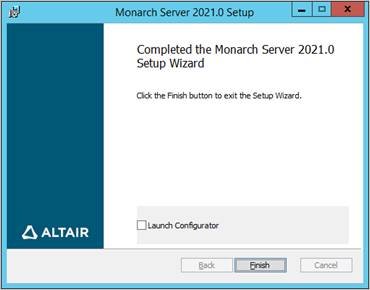Adding or Removing Components
|
NOTE |
Adding/removing components via Add/Remove Programs will not work in the multi-instance mode. In this case, perform this operation manually. |
1. Run the MonarchServerv2021x86.msi file from your installation media (MonarchServerv2021x64.msi in case of 64-bit Windows), or use Add/Remove Programs in the system’s Control Panel. The Monarch Server Setup Wizard is launched.
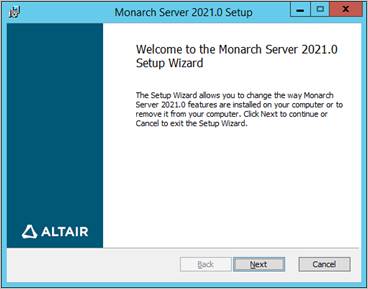
Click Next.
2. A dialog box appears with the following options.
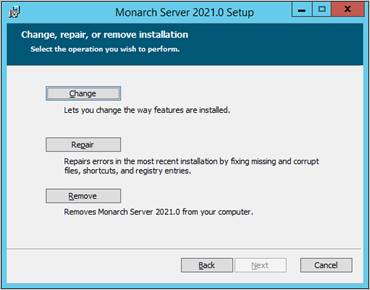
Click the Change button.
3. The Custom Setup dialog box appears.
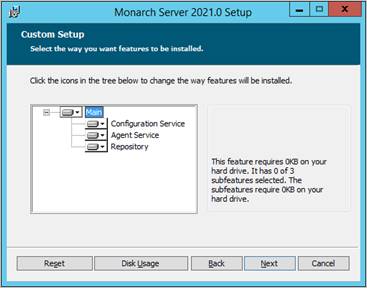
Select the components you want to install, or deselect the components you want to remove. Click Next.
4. The Destination Folder dialog box appears.
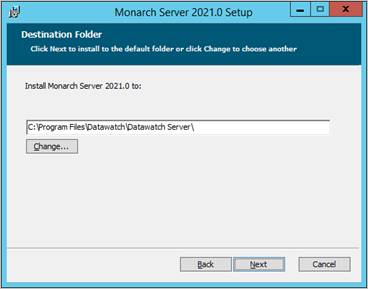
Click Next to install Monarch Server to the default folder, or click Change to select another folder.
5. The following dialog box appears.
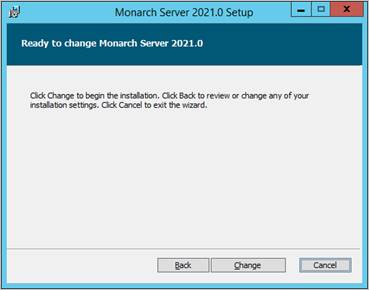
Click Change to change the way features are installed.
6. When the maintenance is complete, the following dialog box appears.