Distributed Installation
All installation steps for single server installation are valid for distributed installation with the following remarks:
q In Step 7, in the Service account dialog box, you specify the logon account for MS services. If you specify a custom user in the Account name field, NTLM authentification is applied.
The following table provides details on the interaction of services in case of distributed installation.
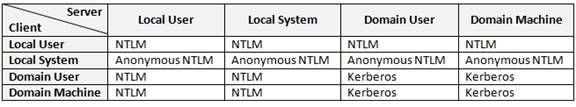
q You may install Client, Admin, and RMS Client applications together or separately on any server allowed by your license.
· Install Agent on each server.
· Configure the list of services that should run on each server.
|
NOTE |
LOAD BALANCING Every server tries to execute a task locally (with the tasks sorted according to execution time). It then checks the count of threads in the thread pool. q If the thread count in the thread pool is the same across all servers, CPU utilization is >95% (check the Configuration Dashboard for the specific server for a given parameter or logs similar to "Server server_name utilization is percentage% processor time").
q If the thread pool lacks free threads (see logs similar to "Server server_name pump thread pool used used_number of pool_count (percentage%)"), the task being executed is forwarded to another server with low utilization.
|
To configure the list of services
1. Select the Run Configurator option from the Start menu.
The Configurator will be launched.
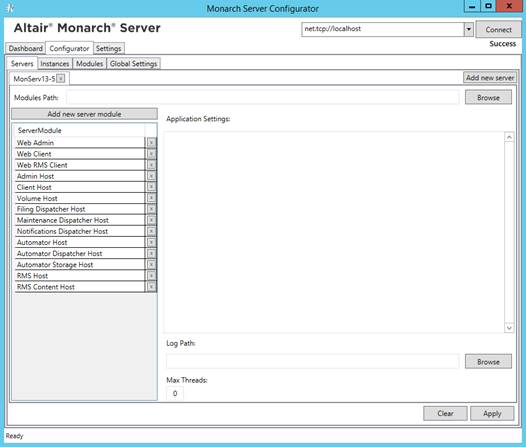
2. From the drop-down list in the top right corner in the Monarch Server Configurator window, select the domain server name and port where the Configuration Service runs, and click Connect.
3. Under the Configurator tab, select Servers, and configure the list of services that should run on each server.
|
NOTE |
If you use the Active Directory security provider: q Launch the Admin Host using an account that has the permission to receive the Active Directory (AD) users list. q Launch the Client Host using an account that has access to the AD.
|


