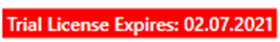Using Monarch in Trial Mode
The first time you install Monarch, you may use a trial version of the software free for 30 days. Afterward, you must activate Monarch through any of the ways described in this guide if you wish to continue using it. To use a Trial version of Monarch in the present example, select the Start Trial button in the Choose License Method screen of the License Manager.
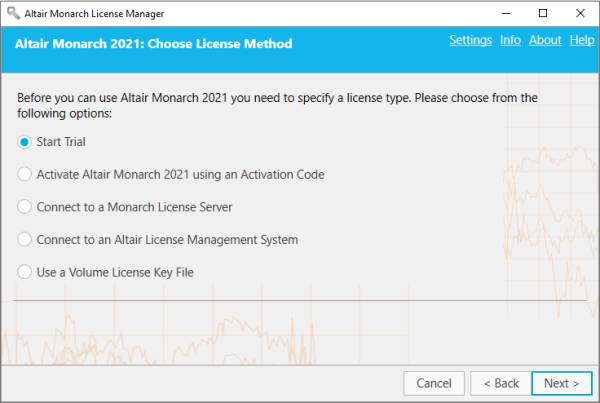
The following screen displays:
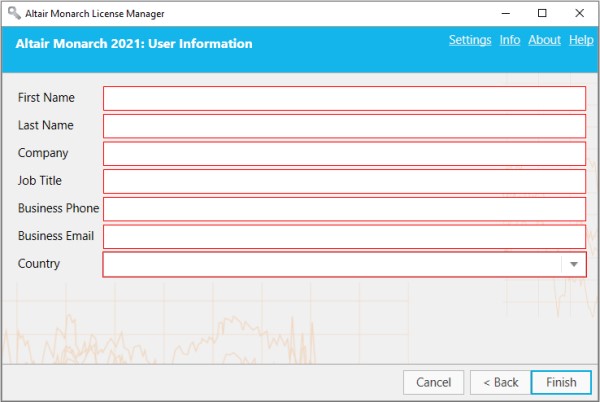
Supply the information required and then click Finish.
When using Monarch Classic in trial mode, the following screen displays to remind you of how many days/hours remain in your trial.
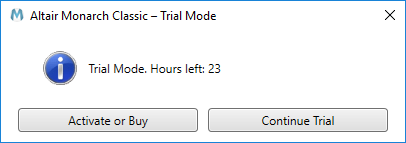
Select Continue Trial to proceed with your trial. If you wish to activate or buy a new copy of Monarch, select the Activate or Buy button. Doing so will take you back to the Choose License Method screen.
In Monarch Data Prep Studio, the number of days/hours remaining in your trial displays in the middle of the screen and persists in upper right-hand corner of the application window.