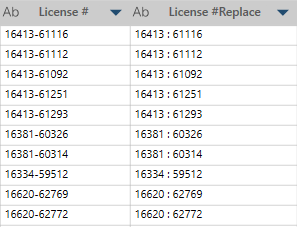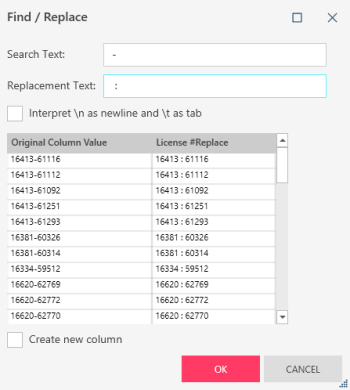Using Find and Replace
Description
Substitute a fixed sequence of characters with a different one.
When you apply this operation, you are first asked to set the string to replace and the string to replace it with.
Use the preview column to help you verify the substitution:
You can also click on the Advanced box to search and/or replace the following control characters:
-
New line: \n
-
Tab: \t
-
Backslash: \\
INPUT/Output DATA TYPE
|
Input |
Output |
|
text |
text |
example
In this example, License# is the original column. We substitute the string "-" with the string " : " to get the values in License #Replace.