Suppressing Duplicate Key Values in a Summary in Data Prep Studio
Suppressing duplicate values reduces the amount of visual clutter in a report and helps to emphasize details. Monarch Data Prep Studio includes this facility, allowing you to suppress duplicate values for any key field in a summary.
For instance you can suppress duplicate Buyer Name values in this example:
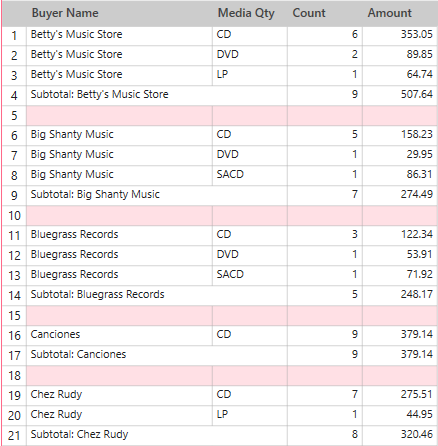
To have a summary that looks like this:
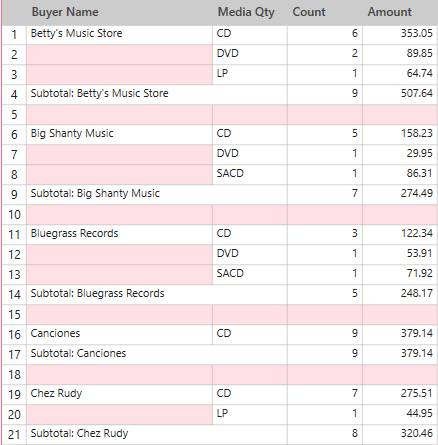
Steps:
-
Select the summary with field names you wish to modify and then click Edit Summary.
The Edit Summary dialog displays.
-
Click on the
 Edit icon located the to left
of a field whose duplicates you wish to suppress.
Edit icon located the to left
of a field whose duplicates you wish to suppress. The Field Properties dialog displays.
-
In the Layout tab, use the Key Values drop-down to select Suppress Duplicates.
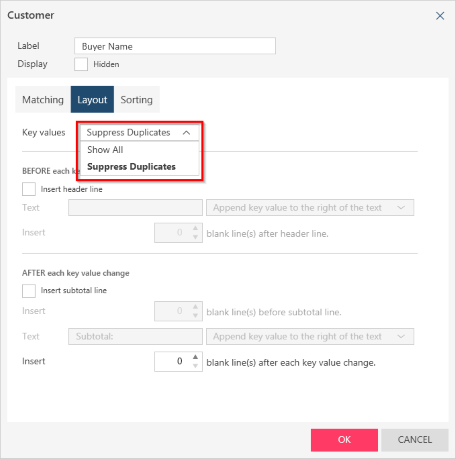
-
Click OK to close the Field Properties dialog and then click OK on the Edit Summary dialog.
Your summary displays without duplicate rows.


