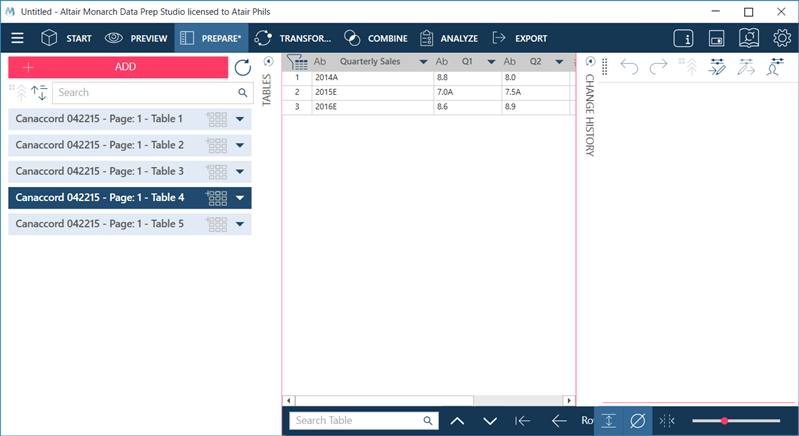Importing Tables into Data Prep Studio
After defining your tables in PDF Table Extractor, you can import them to Monarch Data Prep Studio. Once the tables are imported and loaded, you can work on them like you would any table in Monarch Data Prep Studio.
To import tables, do one of the following:
-
Select Import All to import all tables.
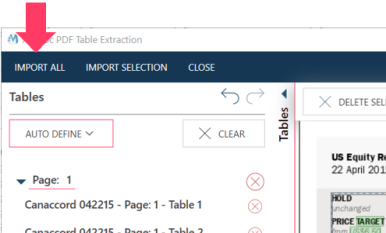
-
Select Import Selection to import only specific tables.
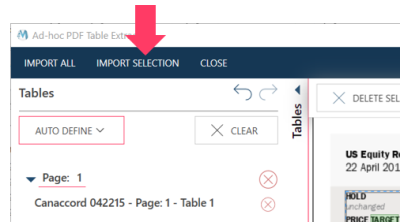
A dialog box will allow you to select the tables you want to import.

Click on the tables you want and select OK.
After import, you tables are displayed in the Prepare window of Monarch Data Prep Studio: