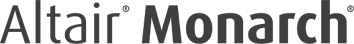Documentation Comment Dialog
Use this dialog to enter comments pertaining to an object (e.g., a calculated field, filter, template, etc). These comments may help to remind you (or other users of the model) of important facts about the object.
This screen displays when you click any of the Comment buttons that appear throughout Monarch, e.g., on the General tab of the Field Properties dialog or the Summary Definition dialog, on the Data Source screen of the External Lookup wizard, etc).
Dialog box options
|
Field |
Description |
|
Comment field |
This field allows you to enter a comment (or edit an existing comment), and it shows the current comment, if any. |
|
Description field |
This field shows the comments as well as system-generated information about the object. Note that it is possible to change the configuration of this view by changing the settings in the Object Comments section of the View Options dialog. |