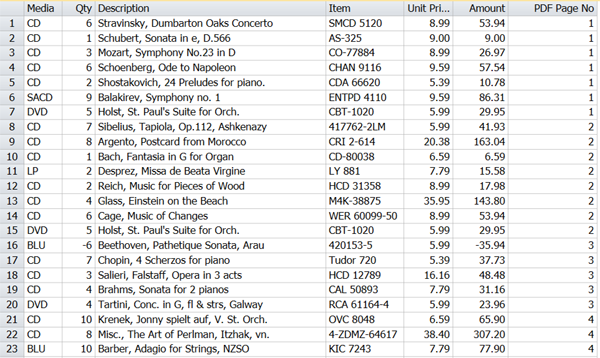Function: PDFPage
Description
This function returns the number of the page on the source PDF document where data from the current row is located.
You can use this feature to verify and audit the data you have brought into Monarch Data Prep Studio.
Syntax
PDFPage()
Arguments
This function does not require any arguments..
RETURN value
This function returns a numeric value corresponding to a page number.
If the function is applied to a row that did not come from a PDF document, it returns a blank.
Calculated field example
Define a calculated field PDF Page No using the following expression: PDFPage()
On the table, the result is a PDF Page No column (last column on the right in the example below) displaying a page number for each row on the table: