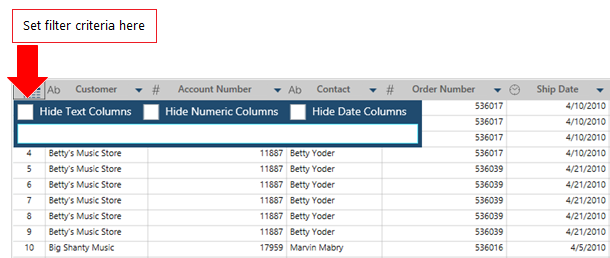Filtering Column Names in the Prepare Window
Monarch Data Prep Studio provides a special filter that allows you to narrow down the columns displayed in the Prepare window based on column name and/or column data type.
Using this special filter, you can:
-
easily look for a particular column on the table
-
verify that columns have the correct data type.
Steps:
-
Click on the filter icon at the top left corner of the table pane:
-
Set the filter criteria:
-
Check the boxes corresponding to Hide Text Columns, Hide Numeric Columns, and/or Hide Date Columns.
-
In the text box, enter a column name, or name fragments, to filter on a column name.
-
Enter Sales to display only columns that have "sales" in the name, e.g., "Sales Organization" or "US Sales"
-
Enter z to display only columns that have "z" in the name, e.g., "Sales Organization" or "New Zealand Sales"
You can check one or more boxes to filter on more than one data type.
For example:
-
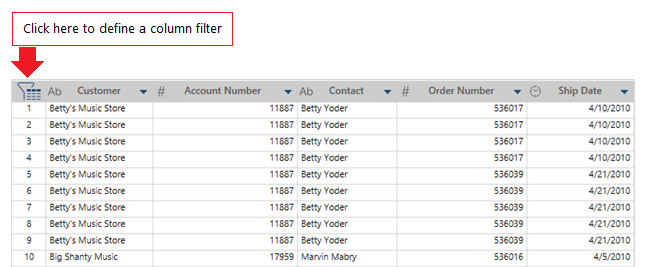
A filter bar displays: