Auto Defining Templates
The Auto Define button in Report View can be used to quickly create a complete set of templates from open reports without you having to go through the sometimes painstaking process of studying your report to look for similar patterns to create fields.
When this button is selected, the Template Editor is launched and displays several templates created logically from the report.
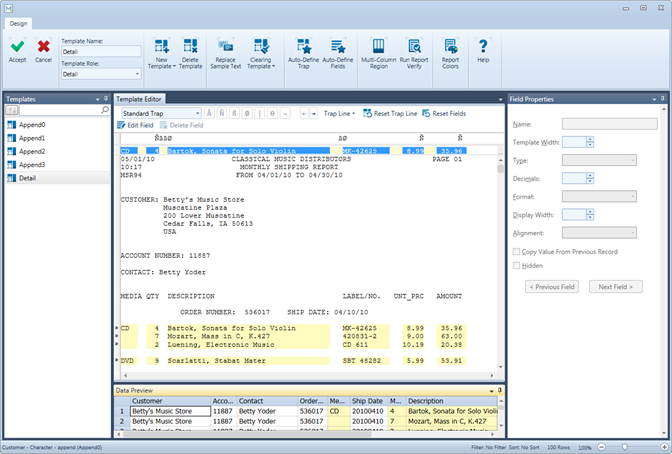
You can modify any of the templates displayed on the Template Selector or create more templates if you wish (e.g., you may want to capture the Customer information, which, in the present example, was not captured by the Auto Define feature). You can save all of the templates created into a model.


