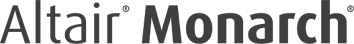Adding Documentation Comments to Objects
Monarch allows you to add documentation comments to objects, thereby allowing you to more fully document your models. You can add such comments to filters, summaries, and user-defined functions.
Documentation comments are added via the Documentation Comment dialog, which displays when you click any of the Comment buttons that appear throughout the Monarch interface, or via standard text-boxes in some windows.
Note: The documentation comments you provide for an object appear on a tooltip when you place the mouse pointer over the Comment button of the associated dialog.
Adding documentation comments to objects
-
Open the appropriate dialog or window for the object you want to document (e.g., open the User-Defined Function dialog to add documentation comments to a user-defined function):
-
Click the Comment button to display the Documentation Comment dialog.
-
In the Comment field, enter the information you want to provide about the object in the tooltip.
-
Click the Comment button to close the Documentation Comment dialog.
Note that in some cases, comments are directly editable via a text box:
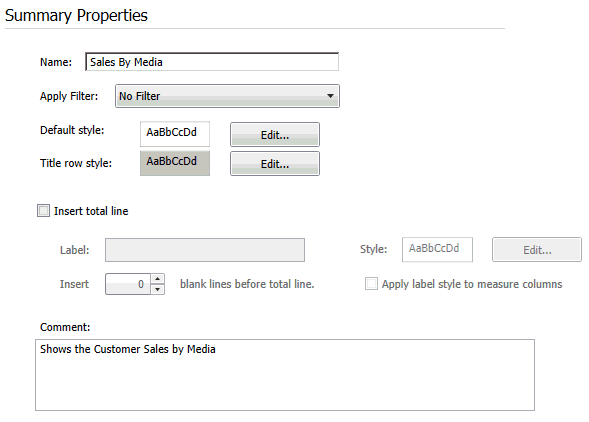
In which case just enter the comments directly.