Printer
Configure the 3D printing bed. You can select a default printer or choose from several standard printers.
-
Click the Printer
 icon to configure the printing bed.
icon to configure the printing bed.
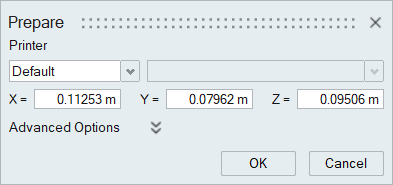
- Select a printer from the drop-down menu, or customize the printing bed using the X, Y, and Z dimensions. If you do not yet know which printer to use, select the default option.
-
Click
 to display and define additional advanced options
if desired.
to display and define additional advanced options
if desired.
Table 1. Advanced Options Name Description End path latence time Determines how long a bi-directional laser will pause at the end of a path; this delay is used to control the temperature of the laser's heat. Hatch width When running an analysis using a By Hatch laser scanning strategy, use this parameter to define the width of the hatch area. Hatch space Distance between two consecutive laser paths in a bi-directional scanning strategy. Laser diameter Length of the laser from its center point to its edge. Recoating time Time needed to spread out a new layer of powder on the base plate using a rake or a roller.