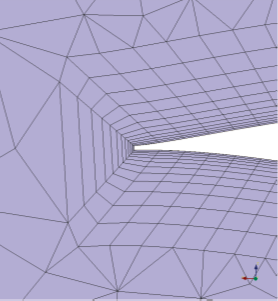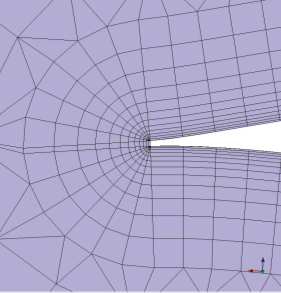Global Mesh Attributes
The Global Mesh attributes represent mesh settings that are applied to the entire model.
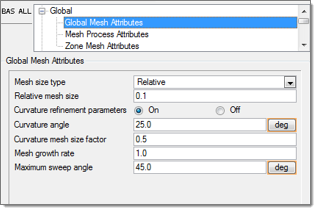
Figure 1. Global Mesh Parameters
- Mesh Size Type
- This parameter sets the type of mesh size. This parameter has the following
options.
- Absolute: Mesh size defined in the unit system of the model.
- Relative: Mesh size defined as a fraction of the largest edge of the coordinate aligned bounding box of the model.
- Absolute Expression: Absolute mesh size defined as a function of x, y, z coordinates.
- Relative Expression: Relative mesh size defined as a function of x, y, z coordinates.
- Absolute Anisotropic: Mesh size defined using absolute size and a tensor for the orientation of anisotropy.
- Relative Anisotropic: Mesh size defined using relative size and a tensor for the orientation of anisotropy.
- Absolute mesh size
- Specifies the value for the size of the mesh in the given units. This parameter is active only with Mesh size type = Absolute.
- Relative mesh size
- Specifies the value, which is multiplied by the length of the largest edge of the coordinate aligned bounding box to get the mesh size. This parameter ID active only with Mesh size type = Relative.
- Absolute mesh size expression
- Specifies a simple text expression to set the size of the mesh. The expression may be a function of x, y, z coordinates with a given syntax.
- Relative mesh size expression
- Specifies a simple text expression to set the relative size of the mesh. The expression may be a function of x, y, z coordinates with a given syntax.
- Absolute anisotropic mesh size factor
- Specifies absolute size of the mesh which is multiplied by direction tensor (defined below) to obtain the final mesh size.
- Absolute anisotropic mesh size
- Specifies the direction tensor for mesh anisotropy. The tensor must define three orthogonal vectors. The mesher has a practical limit on anisotropy of approximately 5:1. Specifying higher levels of anisotropy in unstructured mesh regions will most likely not be satisfied.
- Relative anisotropic mesh size factor
- Specifies the relative size of the mesh which is multiplied by direction tensor (defined below) to obtain the final relative mesh size.
- Relative anisotropic mesh size
- Specifies the direction tensor for mesh anisotropy. The tensor must define three orthogonal vectors. The mesher has a practical limit on anisotropy of approximately 5:1. Specifying higher levels of anisotropy in unstructured mesh regions will most likely not be satisfied.
- Curvature refinement parameters
- On/off options of this parameter provide access to the curvature angle and curvature mesh size factor settings.
- Curvature angle
- Defines the angle (how many degrees) of curvature a single element can span. Smaller curvature angles result in more accurate capturing of curved geometries but results in increased mesh count.
- Curvature mesh size factor
- Specifies the size factor (fraction) which when multiplied by Absolute or Relative mesh size determines the minimum value of the mesh edge length used to resolve curved features.
- Mesh growth rate
- Controls the mesh size in the regions of transition between two different mesh sizes. The mesh size increases from finer mesh to coarser mesh at the rate given by this parameter. The greater the mesh growth rate, the faster the mesh transition is.
- Maximum sweep angle
- Specifies the maximum angle for edge blend meshing on a global basis. Blending is a method of meshing sharp edges where diverging normals are present on the surface. With this method a radial array of elements is created around the sharp edge to provide better resolution of flow features. The sweep angle is used to control how many degrees each radial division spans.