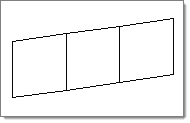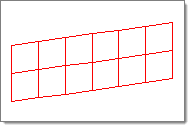| 1. | Select the plate elements subpanel. |
| 2. | Indicate the elements you want to split: |
| • | Pick the elements on your model. |
or
| • | Click elems and choose from the extended entity selection menu. |
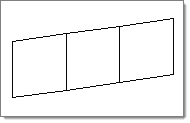
| 3. | Click the switch and select the method you want to use to split the elements. (See Comments.) |
| 4. | Activate use inferred surface if no geometry exists, if necessary. |
When elements are split using this function, the new nodes that are created are placed on the element’s underlying geometric surface, if it exists. If there is not a geometric surface, the new nodes are placed midway between the original corner nodes unless the use inferred surface if no geometry exists checkbox is activated, in which case the new nodes are placed upon the inferred surface of the elements.
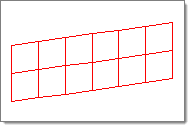
Comments
The methods available for splitting plate elements include:
| • | Splitting an element at the midpoints of its sides. |
| • | Dividing all the quad elements into trias. |
| • | Partitioning an element by creating a node at its centroid and then either forming trias using the element’s vertices or forming quads using the midpoints of each of its sides. |
When you split elements whose nodes are associated to a surface, the new nodes created are also on the surface. To associate a node to a surface, use the Node Edit panel.
All split operators work on both first and second order elements.