To split a row of hexahedral elements |

|

|

|

|
|
To split a row of hexahedral elements |

|

|

|

|
| 1. | Select the hexa elements subpanel. |
| 2. | Select the representative hexa element you want to split. |
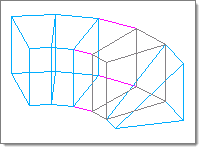
| 3. | Select N1 and N2. |
| 4. | Select opposing corner nodes on the face of the hexa element to indicate how to split the element. |
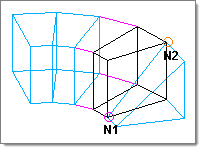
| 5. | Click the switch and select how you want the element to be split (into two pentas, three hexas, etc.). |
| 6. | Click preview. |
The hexa elements that will be affected by the split command are highlighted.
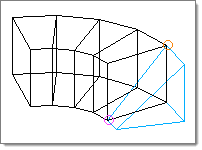
| 7. | Click split. |
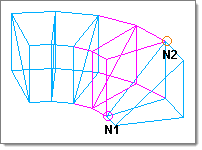
Click reject immediately after splitting elements.
When you split a row of hexa elements, the preview function is available so you can see exactly which elements will change. A row is defined by a hexa element and two nodes diagonally across a face of that element. The split pattern is applied to that element and propagated through to the next element beyond it, continuing until a free face or a penta is encountered. Elements in the same row that are located before the selected element are not altered.
When you split elements whose nodes are associated to a surface, the new nodes created are also on the surface. To associate a node to a surface, use the Node Edit panel.
All split operators work on both first and second order elements.