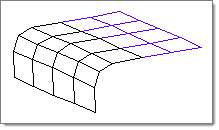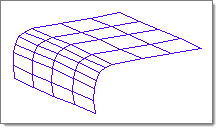| 1. | Select the refine elements subpanel. |
| 2. | Select the mesh of elements that you want to change. |
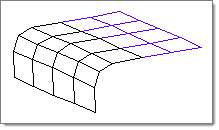
| 3. | Set the toggle to refine to chordal deviation. |
| 4. | Specify the target chordal deviation. |
| 5. | Optionally, specify a minimum edge length designating how far Altair HyperMesh is allowed to go while attempting to satisfy the request accuracy. |
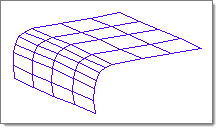
Undo
Click reject before doing any other operation or leaving the panel.
Comments
HyperMesh automatically maintains legal connectivity to shell elements that are adjacent to those that are split.
If the refined elements are attached to a surface, HyperMesh makes sure that the new elements are also attached to the same surface. If they are not, HyperMesh infers a surface from the mesh, and positions the new nodes so that they fall on the implicit surface.
HyperMesh calculates chordal deviation using the algorithm described in the Check Elements panel.