Mesh Update |

|

|

|

|
|
Mesh Update |

|

|

|

|
The Mesh Update option on the Solver menu provides access to the Mesh Update Parameters panel. This panel allows you to select the Solver Pass. By default, Solver Pass is set to Flow Problem, which means solving the flow problem with or without mesh update steps. However, if Solver Pass is set to Free Surface Only, HyperXtrude will not solve the flow problem, but rather uses the previous solution to calculate the free surface. This is done, for instance, in case the free surface solution was not satisfactory, and you would like to obtain a different solution with a modified set of free surface parameters.
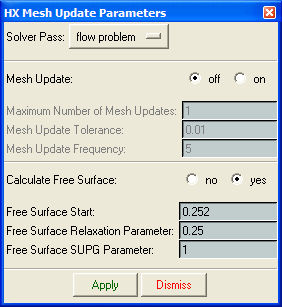
The Mesh Update panel