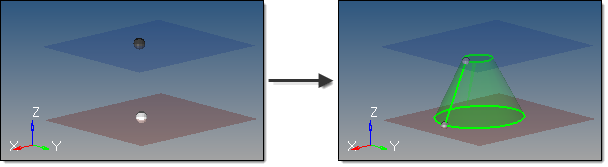This subpanel creates three-dimensional, full-cone solid primitives.
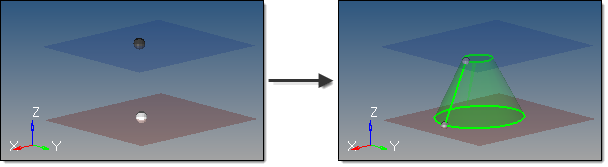
In this example, the cone is created with a top radius of 1.0; if the radius had been 0, it would taper to a point instead.
Five inputs are required to create a cone using this method:
| • | The bottom center node defines the center of the bottom cone face. |
| • | The vector between the bottom center node and the normal vector node defines the cone axis, thereby indicating the cone orientation. This does not indicate the actual cone height. |
| • | The top radius defines the radius of the top cone face. If set to 0, a cone tip is created; if greater than zero, the cone has a flat top. |
| • | The base radius defines the radius of the bottom cone face. This value must be greater than 0. |
| • | The cone height defines the distance between the cone's base and its top. |
See also
Solids panel