Adaptation Parameters |

|

|

|

|
|
Adaptation Parameters |

|

|

|

|
The Adaptation Parameters option on the Adaptation menu contains options that define various aspects the adaptive package.
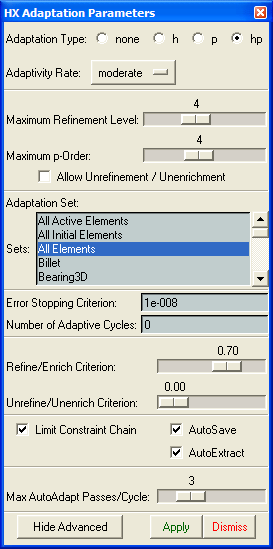
The Adaptation Parameters panel
The Adaptation Parameters panel contains the following options:
Field |
Description |
Adaption Type |
Types of adaptation methods are: none, h, p,and hp. If none is selected then all types of automatic adaptivity are turned off. When the adaptivity is turned off, the mesh can be manually edited/refined. |
Adaptivity Rate |
Controls the 'aggressiveness' (how many elements are selected for refinement or enrichment) of the adaptor. Options here include aggressive, moderate, and conservative. The default is moderate. |
Maximum Refinement Level |
This parameter controls the maximum number of times an initial element may be subdivided in each principal direction. |
Maximum p-Order |
This parameter sets an upper limit for p-enrichment. |
Allow Unrefinement/ Unenrichment |
Toggle button to activate/inactivate unrefinement and unenrichment. The default for the toggle button is off. |
Adaptation Set |
This section allows you to select the set of elements for adaptation. |
Error Stopping Criterion |
This is a decimal fraction of the relative error in the energy norm. This fraction is computed from the residual error calculation process. In the automatic adaptation mode, once this criterion is satisfied the program stops computing errors, assuming the CPU and memory limits are not reached during previous cycles. |
Number of Adaptive Cycles |
This parameter defines an additional control parameter to the adaptive cycling. This setting is the maximum number of times that the adaptive package is called during the solution process. The automatic process stops at this limit, even if the error criterion is not met. If this number is set to 0, only the solution and error estimation is performed, without adaptation. If the number of cycles is set to 1, the sequence solve-estimate-adapt-solve-estimate is performed (i.e. one adaptive pass but with multiple solves and error estimates). Values greater than one always finish with error estimation and never with adaptivity. |
Refine/Enrich Criterion |
This parameter is expressed as a decimal fraction of the maximum element error. Elements with errors above this fraction are candidates for refinement/enrichment. Only candidate elements are considered for refinement or enrichment and may not actually be adapted if they do not satisfy the other adaptive parameters selected in this panel. |
Unrefine/Unenrich Criterion |
This parameter is expressed as a decimal fraction of the maximum element error. Elements with errors below this fraction are candidates for unrefinement/unenrichment. Unrefinement is a conditional operation and will only be performed if it does not violate various error and adaptation parameter limits. |
Limit Constraint Chain |
This is a toggle button which activates/deactivates a practical limit to directional refinement patterns. To obtain better results, this option must be turned on. |
AutoSave |
This is a toggle button which activates/deactivates the save operation after each adaptive cycle. The results are saved to the ASCII file designated in the *.tcl file as the save file, or to a default save file named jobname.save.phx. |
AutoExtract |
This is a toggle button which activates/deactivates the results extraction operation after each adaptive cycle. The results are extracted and written to the ASCII file designated in the *.tcl file as the extract file, or to a default extract file named jobname.ext. |
Max AutoAdapt Passes/Cycle |
This parameter sets a maximum limit on the number of subcycles that must be performed during a single adaptive cycle. Since adaptation is iterative and directional, several adaptive passes may be made based on the error information derived from a single solution cycle. A useful, yet conservative value for this parameter is 3. Higher values may be valid for certain problems. Increasing this number tends to conserve computing resources by lowering the number of solution cycles to reach convergence, but only up to the point at which the program is adapting on error information which is highly diluted due to several prior passes on the same cycle. |
Apply |
This option allows you to register the Adaptation Parameters settings. It does not fire the adaptor, but only registers the panel parameters to the database. To use the adaptor, click Adapt on the main menu. |
Dismiss |
This option exits the panel without saving the selected parameters to the database. |