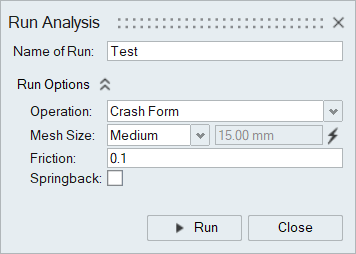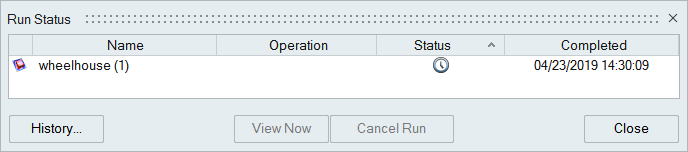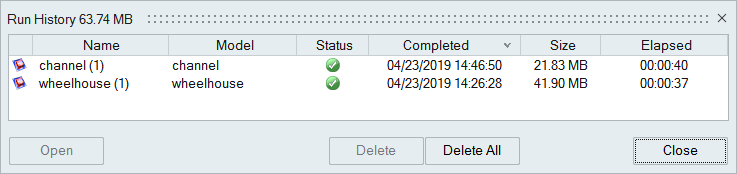Feasibility Analysis
Perform feasibility analyses to identify thinning, splitting and wrinkling problems during the forming process.
Run a Feasibility Analysis
Run a forming feasibility analysis on a model.
After the run has successfully completed, view the results in the Analysis Explorer dialog.
Run Options: Local vs. Remote
Choose whether to run jobs locally, in the cloud, or on a remote job server.
Click the Run group label to define how jobs are run.
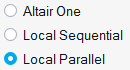 Figure 1. Run Options Menu
Figure 1. Run Options Menu- Altair One
- Run jobs in the cloud on Altair One. You will be asked to login first.
- Local Sequential
- Queue run requests on your local computer and run one after the other.
- Local Parallel
- Immediately execute all runs simultaneously on your local computer.
Run Status
View the status of the current run, as well runs for the current model that have not yet been viewed. To see all past runs, you need to view the run history.
Run History
View, sort, open, and delete past runs for the current and previous models.
- To open the directory where a run is stored, right-click the run name and select Open Run Folder. The default directory where the run history is stored can be changed in the Preferences under Run Options.
- By default, you will receive a notification when the run history exceeds a certain size. You can change the size limit or turn off the notification in the Preferences under Run Options.
- To delete a run, select the run and press Delete.