Metallic UTD
With this option the UTD parameters are specified.
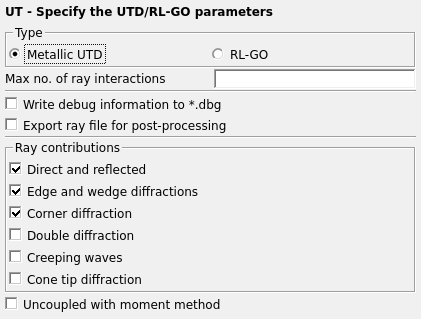
Figure 1. The UT - Specify the UTD/RL-GO parameters dialog, set to Metallic UTD.
Parameters:
- Type
- The method used can either be UTD or RL-GO.
- Max no. of ray interactions
- This parameter gives the maximal number of ray-interactions (that is reflection and diffraction combined). If for example, the parameter is set to 3, a ray can have 3 reflections, or 2 reflections and a diffraction. If set to 0, only direct rays are taken into account.
- Write debug information to *.dbg
- If this item is checked a debug file (extension .dbg) is generated. It contains large amounts of information and should only be used when debugging.
- Export ray file for post-processing
- When this item is checked the ray information is exported to the .bof and .ray files. Activate this option if ray paths are to be displayed in POSTFEKO where the ray information is read from the .bof file. The exported ray information may result in a large .ray file and a dramatic increase in the .bof file size. For parallel runs the run-time can also increase significantly when exporting ray data.
- Ray contributions
- Determines which ray contributions to take into account.
- Uncoupled with moment method
- This item specifies whether the coupling from the UTD region to the MoM region should be considered. This option should only be used when the UTD and MoM regions do not couple (interact) strongly.
The following restrictions apply for the hybrid MoM/UTD:
- No dielectric bodies or dielectric ground.
- Only flat polygonal plates or a single cylinder allowed in the UTD region.
- The structure types can be PEC or of lossy metals, and the PEC structures can have coatings and thin dielectric sheets.
- UTD and PO are not allowed to be used simultaneously in a model.