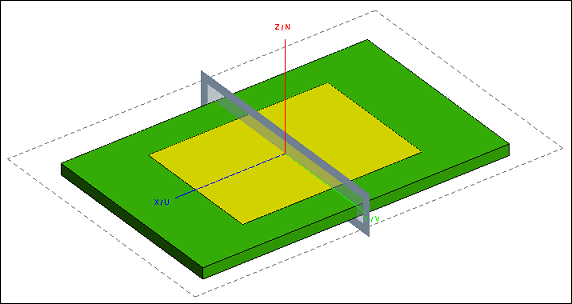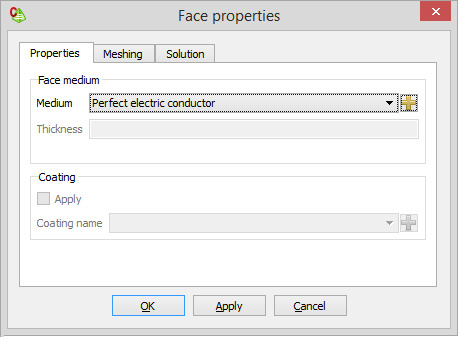Set Faces to Metal
Change the surface property of the patch to be metallic.
-
Set the face of the patch to metal.
-
Set the face of the ground plane to metal.
- Use the same steps as those for the patch to set the ground plane to metal.