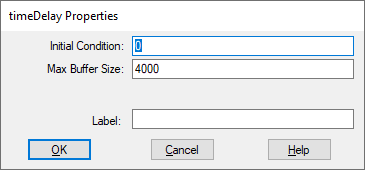
Block Category: Time Delay
Description: The timeDelay block delays the input signal for an absolute time. The input connector tabs are marked t (for the time delay) and x (for the main signal). The inputs can be real or complex scalars, vectors, or matrices.
This block is intended to model a continuous delay in a continuous simulation. Use the unitDelay block to model a digital delay.
Code Generation: When generating code for C2000 or ARM Cortex targets and you include one or more timeDelay blocks in your diagram and you activate Check for Performance Issues in the Code Generation dialog box, Embed warns you that large RAM blocks are not supported for the target. You can continue with code generation; however, the generated code may not fit in the target RAM and the code will run slower.
When generating code for Arduino or MSP430 targets, you cannot include timeDelay blocks in your diagram. Embed halts code generation and issues a message to replace the block.
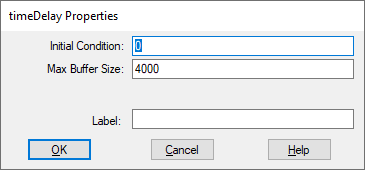
Initial Condition: Sets an initial condition for the delay. The default is 0.
You can also enter a value as a C expression|topic=Entering C expressions.
Label: Indicates a user-defined block label that appears when View > Block Labels is activated.
Max Buffer Size: You can also enter a value as a C expression.