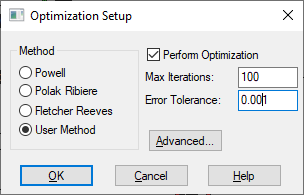
To solve the optimization problem, you use the Optimization Properties command. Optimization Properties lets you select constrained optimization.
To set the optimization parameters
1. Choose System > Optimization Properties.
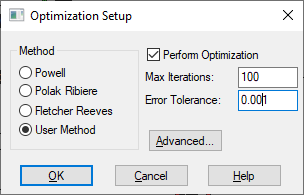
2. Make the following selections:
•Under Method, activate User Method. When you activate this parameter, constrained optimization is used.
•Activate Perform Optimization.
•In Max Iterations, enter 100. This parameter sets a limit on the number of simulation runs.
•In Error Tolerance, enter 0.0001. This parameter defines the relative accuracy of the simulation runs. In this case, three digits of accuracy are found in the solution.
3. Click OK, or press ENTER.