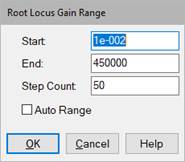
You can define the number of steps in the gain sweep, which in turn determines the point count resolution of the root locus gain.
To define the resolution for a root locus plot
1. Choose Analyze > Root Locus Options.
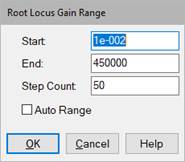
2. In the Step Count box, enter a value that indicates the step size for moving the gain. For a finer resolution, increase the step count. The default value is 50.
Note: The larger the step count value, the longer it takes to compute the new root locus plot.
3. Click OK, or press ENTER.
4. Choose Analyze > Root Locus to generate a root locus plot with the specified step count.