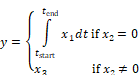
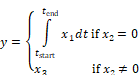
Block Category: Integration
Description: The resetIntegrator block integrates the input signal with an optional reset capability. The resetIntegrator block expects a Boolean signal on x2. If the signal on x2 is floating point, it will be automatically truncated to integer. When the Boolean input (b) is 0, the resetIntegrator behaves like a normal integrator. When the Boolean input goes to 1, the resetIntegrator takes the value of the reset input (r) for as long as the Boolean value stays high.
The resetIntegrator block integrates the input signal using the integration algorithm established in the dialog box for the System > System Properties command. The available algorithms are Euler, trapezoidal, Runge Kutta 2d and 4th orders, adaptive Runge Kutta 5th order, adaptive Bulirsh-Stoer, and backward Euler (Stiff). You can reset the resetIntegrator block to zero using the System > Reset States command.
The inputs to the resetIntegrator block are x1, x2(b), and x3(r).
Code Generation: When generating code for C2000 or ARM Cortex targets and you include one or more resetIntegrator blocks in your diagram and you activate Check for Performance Issues in the Code Generation dialog box, Embed warns you that large RAM blocks are not supported for the target. You can continue with code generation; however, the generated code may not fit in the target RAM and the code will run slower.
When generating code for Arduino or MSP430 targets, you cannot include resetIntegrator blocks in your diagram. Embed halts code generation and issues a message to replace the block.
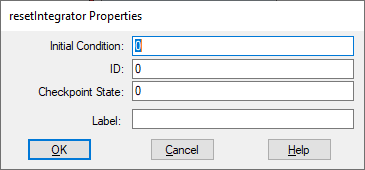
Checkpoint State: Contains the value of the integrator state at the checkpoint. If you have not checkpointed your simulation using the System > System Properties command, the default value is 0. You can also enter a value as a C expression.
ID: Represents an identification number for the block. This number keeps track of the state number that Embed assigns to the integrator. The number of states in any diagram equals the number of integrators. The default value is 0.
Initial Condition: Indicates the initial value of
the integrator upon simulation start-up. This parameter can be overridden if
 is non-zero on the first step of the
simulation. The default is 0. You can also enter a value as a C expression.
is non-zero on the first step of the
simulation. The default is 0. You can also enter a value as a C expression.
Label: Indicates a user-defined block label that appears when View > Block Labels is activated.