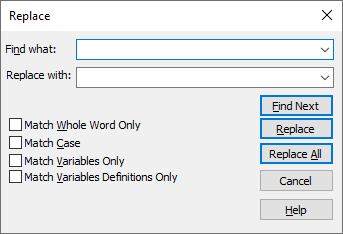
You use the Replace command to replace the names of the blocks you find. You specify entries in the Replace dialog box in the same way that you do in the Find dialog box.
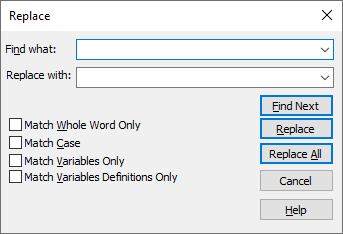
To replace a block
1. Choose Edit > Replace (CTRL+H).
2. In the Find What box, enter the search item.
3. Select any option you want to control the search.
|
To |
Select |
|
Find whole words and not parts of words |
Match Whole Word Only |
|
Find item with same capitalization as the word in the Find What box |
Match Case |
|
Find variable block names |
Match Variables Only |
|
Find only the defining instance of a variable; that is, the variable block with an input connection |
Match Variables Definition Only |
4. In the Replace With box, enter the item to replace the search item.
5. Choose Find Next. When Embed finds a match, it highlights the block in black.
6. Do one of the following:
|
To |
Select |
|
Replace the block name and find the next occurrence |
Replace |
|
Change all occurrences without confirmation |
Replace All |
|
Leave the block name unchanged and find the next occurrence |
Find Next |
To cancel a search or close the dialog box, choose Cancel.