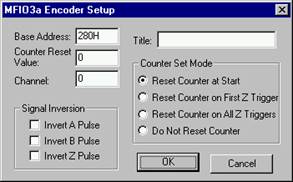
Block Category: Real Time
Currently, only the MFIO-3A board from Precision Micro Dynamics is supported.
Because the MFIO-3A board has quadrature encoder inputs, to access all three encoder inputs, use three encoder blocks.
To set up the encoder block
1. Choose Blocks > Real Time and drag an encoder block into the work area.
2. Choose Edit > Block Properties and click the encoder block, or right-click the encoder block.
The MFIO3a Encoder Setup dialog box appears.
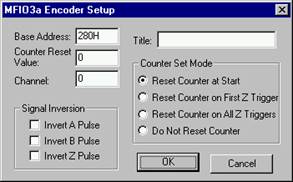
3. Make the appropriate selections. (See the descriptions below for more information about each parameter.)
4. Click OK, or press ENTER.