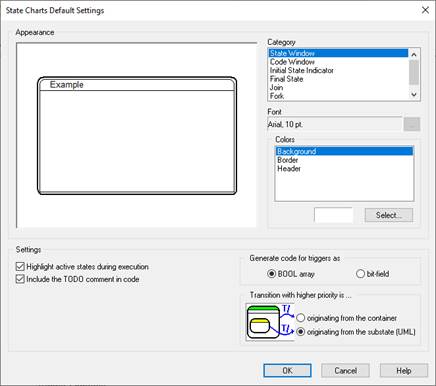
The Preferences command lets you control the appearance of your state chart.
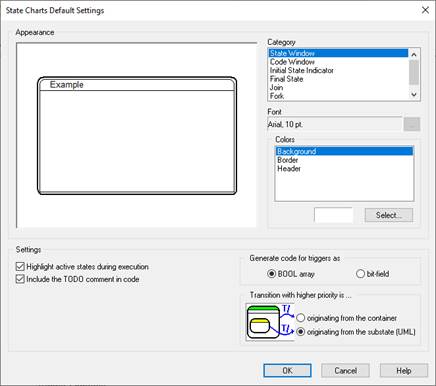
Appearance: Controls the color and font choices for the state and code windows, states and pseudo-states. Under Category, select the item to be customized; then make your font and color selections. A sample is shown in the Appearance window.
Highlight Active State During Execution: When activated, the active state is bolded.
Generate Code For Triggers As: If you are generating C code from your state chart, you can choose Boolean array or Bit-field. In C, the data type BOOL is defined as int. To minimize memory used to store Boolean values, you may want to select Bit-field. However, the code generated by the compiler to handle bit fields is usually slower and longer.