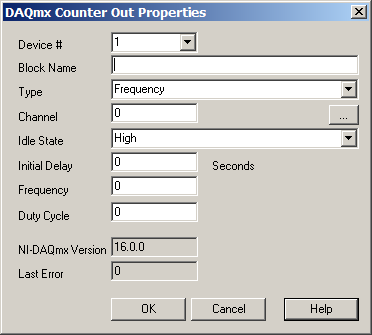
Block Category: Real Time
The NI-DAQmx Counter Out block lets you set channels to generate digital pulses.
Refer to the National Instruments NI-DAQmx C Reference Help file for detailed descriptions of these options, under NI-DAQmx C Functions > Channel Configuration/Creation > Create Counter Output Channels.
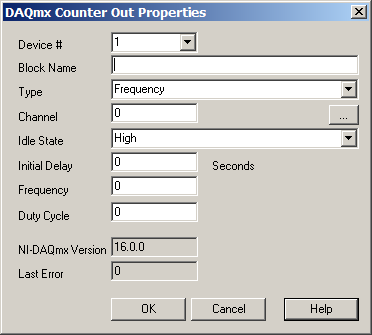
Block Name: Indicates the name that will appear on the block. When nothing is specified, the block name is “Digital-Device-Name.”
Channel: Indicates the counter that is to be used.
Device #: Indicates the device number.
Duty Cycle: This option is present when you select Frequency under Type. Indicates the width of the pulse divided by the pulse period. NI-DAQmx uses this ratio, combined with frequency, to determine pulse width and the interval between pulses.
Frequency: This option is present when you select Frequency under Type. Indicates the frequency at which to generate pulses.
High Time: This option is present when you select Time under Type. Indicates the amount of time (sec) that the pulse is high.
Idle State: Indicates the resting state of the output terminal.
Initial Delay: Indicates the amount of time (sec) to wait before generating the first pulse.
Last Error: Indicates the last error.
Low Time: This option is present when you select Time under Type. Indicates the amount of time (sec) that the pulse is low.
NI-DAQmx Version: Indicates the NI-DAQmx version.
Type: Indicates whether frequency or time is used to define the high state of the pulse.