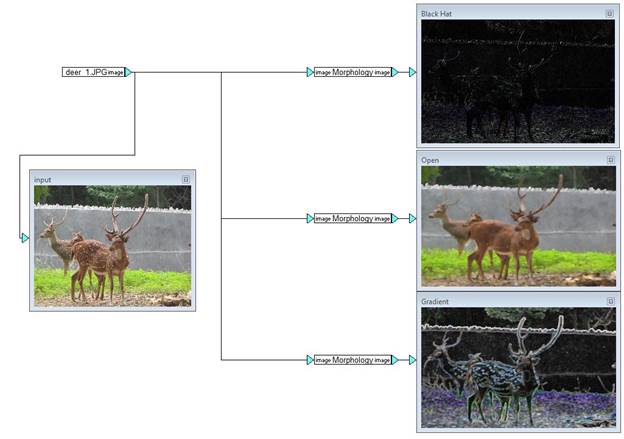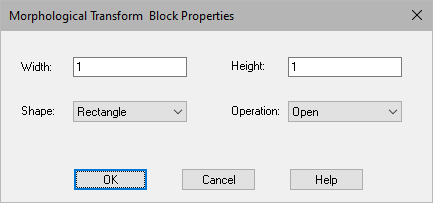
Block Category: Operations
Input Image Requirements: None
Description: The Morphological Transform block performs an advanced morphological transform on the image.
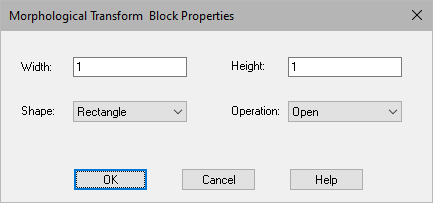
Height: Specifies the image height in pixels.
Black Hat: Performs the difference between the input image and the Close image.
Close: Performs dilation followed by erosion and is used for closing small holes inside the foreground objects, or small black points on the object.
Gradient: Performs the difference between dilation and erosion. The result is the outline of the object.
Open: Performs erosion followed by dilation and is used for removing noise.
Top Hat: Performs the difference between the input image and the Open image.
Cross: Indicates that a cross-shaped structuring element is specified.
Ellipse: Indicates that an ellipse-shaped structuring element is specified.
Rectangle: Indicates that a rectangular-shaped structuring element is specified.
Width: Specifies the image width in pixels.
In the following example, the results of Black Hat, Open, and Gradient transforms are displayed.