

Block Category: Boolean
Inputs: Real, complex, or fixed-point scalars, or vectors or matrices.
On the input connector tabs, “l” represents the x1 and “r” represents the x2.
Description: The < block produces an output signal of 1 if and only if input signal x1 is less than input signal x2. Otherwise, the output is 0. On the connector tabs, “l” represents x1 and “r” represents x2.
Right-click the < block to assign a different function to the block.
1. Simple if-then-else construct
Consider a variable y such that:
If t < 4 then y = 1; else y = 0
Assume that t is simulation time realized as:
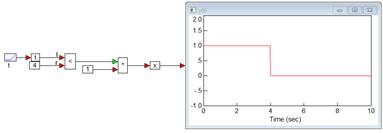
By multiplying a constant value 1 with the output of the < block, y is guaranteed to assume a value of 0 until the inequality is true. When the inequality is true, y assumes a value equal to the output of the * block.
2. Modified if-then-else construct
The previous example can also be realized as:
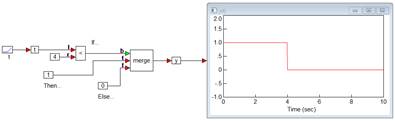
The key difference in implementation is the use of a merge block rather than a * block. The merge block explicitly depicts the if-then-else structure; the * block is a shortcut and can lead to confusion.