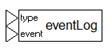
Block Category: Signal Consumer
Description: The eventLog block stores specific events by date, time, and location that are of importance to you in the Embed system log. The eventDisplay block lets you monitor and manipulate the information in the Embed system log.
The eventLog block is particularly useful for such things as monitoring the behavior of your system models. At code generation time, the eventLog block emits the function vsmLogEvent( int eventType, const char *eventName, const char *eventClass). For more information, see Event logging in the Embed help or user’s guide.
The eventLog block has two inputs.
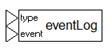
The top input determines what event is logged. The bottom input is the event.
|
When the top input pin value is |
This happens |
|
0 |
No event is logged |
|
1 |
Informational message is logged |
|
2 |
Warning message is logged |
|
3 |
Error message is logged |
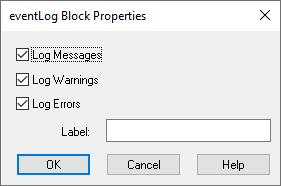
Label: Indicates a user-defined block label that appears when View > Block Labels is activated. Embed uses this label to identify the source of the event in the eventDisplay window.
Log Errors: Indicates that error messages are stored in the Embed system log.
Log Messages: Indicates that informational events are stored in the Embed system log.
Log Warnings: Indicates that warning messages are stored in the Embed system log.