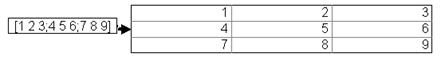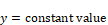
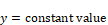
Block Category: Signal Producer
Description: The const block generates a constant signal. You can enter a value in the dialog box; you can alternatively double-click the const block to enter a value.
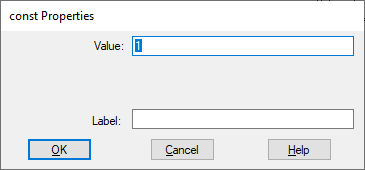
Label: Indicates a user-defined block label that appears when View > Block Labels is activated.
Value: Indicates the value of the output signal. The default is 1.
You can enter a value as a C expression, matrix expression, or complex number.
1. Conditional alarm using const, merge, and display blocks
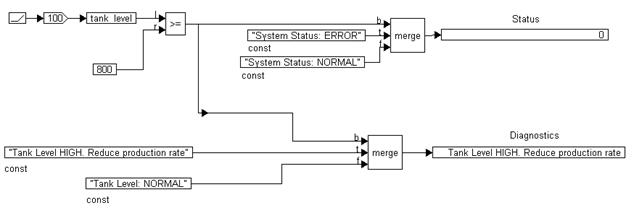
A tank level is monitored using two merge blocks and four const blocks. The top merge block tracks the tank level. The simulation operates normally until the tank level reaches or exceeds 800, at which point an ERROR is displayed. The lower merge block indicates the necessary operator intervention.
2. Creation of a 3 x 3 matrix