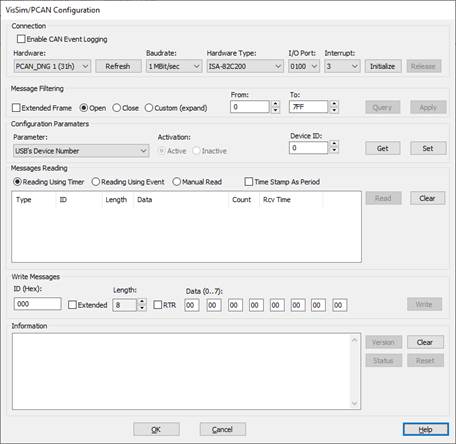
Block Category: Real Time
The CAN Peak Config command sets the baud rate and message type. To determine the correct settings for these parameters, refer to the device vendor documentation.
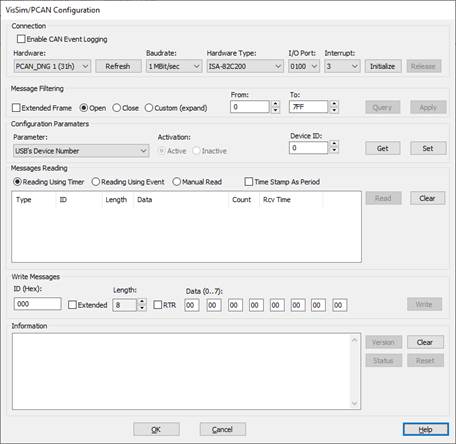
Configuration Parameters: Lets you get and set USB configuration parameters.
Enable CAN Event Logging: Enable CAN events, like bus error light and bus error heavy
Hardware: Once your CAN driver is successfully installed and the device is plugged in, select PCAN_USB.
Baud Rate: Specifies the baud rate.
Hardware Type, I/O Port, Interrupt: Not applicable.
Message Filtering: Specifies filter configuration for standard or extended frames.
Message Reading: Controls how messages are received.
Message Writing: Controls how messages are sent.