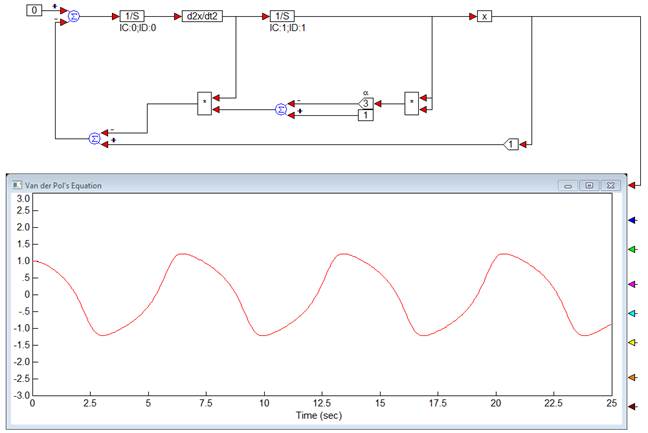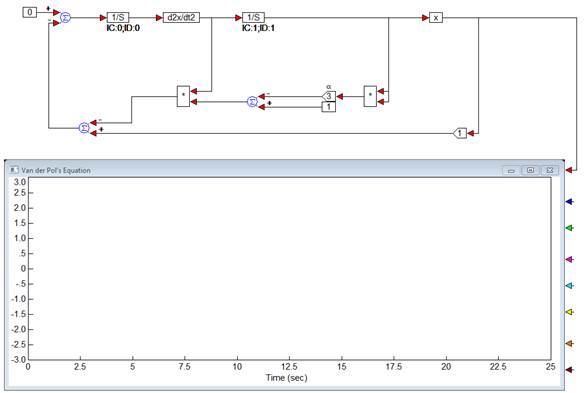
To build Van Der Pol’s nonlinear dynamical system
1. Convert Van Der Pol’s system to block diagram form.
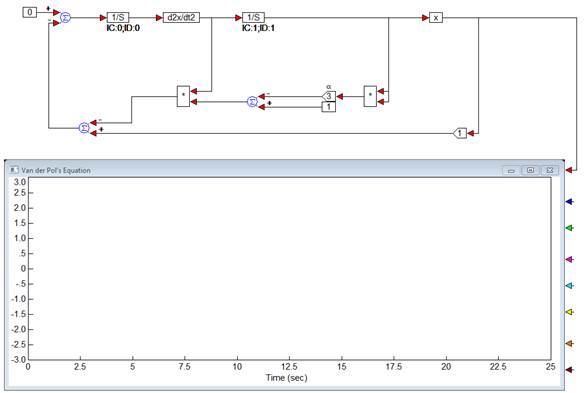
2. To satisfy the conditions of the equation, make the following block parameter assignments:
•Set the gain (α) to 3.
•Set the initial condition of the first integrator (the block from which dx/dt is generated) to 0.
•Set the initial condition for the second integrator to 1.
3. Choose System > System Properties.
4. In the System Properties dialog box, click the Range tab and make the following changes:
•In the Range Start box, enter 0.
•In the Range End box, enter 25.
•In the Step Size box, enter 0.05.
5. Click the Integration Method tab; then activate Euler and click OK, or press ENTER.
6.
Choose System > Go, or click the  toolbar button.
toolbar button.