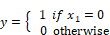
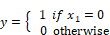
The not block produces the Boolean NOT of the input signal. The output is true when the input is false; and the output is false when the input is true.
If you right click the not block, the Boolean block menu appears allowing you to assign a different function to the block.
1. Using a not block
Consider a variable c such that:

or in other words, c = not(b). Furthermore, assume that b is true if t > 2.2; else b is false, where t is the simulation time. This system can be realized as shown below.
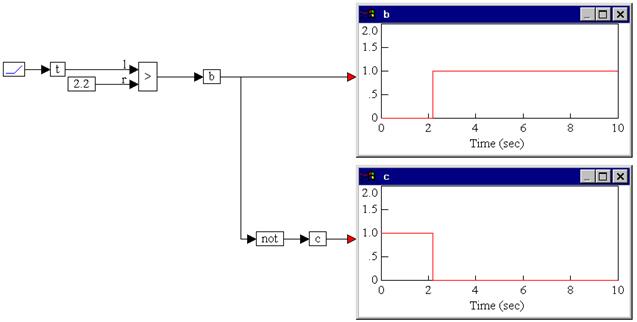
From the outputs obtained in the two plot blocks, b, given by the output of the > block is true only when t is > 2.2. This requires that c, which is defined to be not (b), be true only the range t < 2.2, as obtained in the bottom plot block.