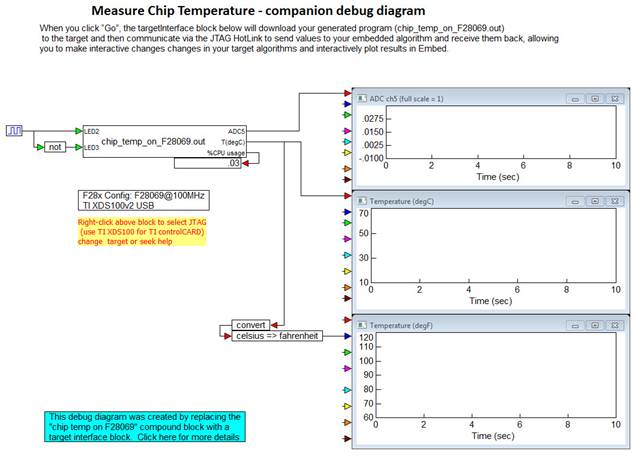
After compiling the source diagram, you can download and debug it using the companion debug diagram Chip Temp on F28069-d.
To download and debug
1. Click Examples > Embedded > Piccolo > ADC.
2. Select Chip Temp on F28069 –d.
The following diagram appears.
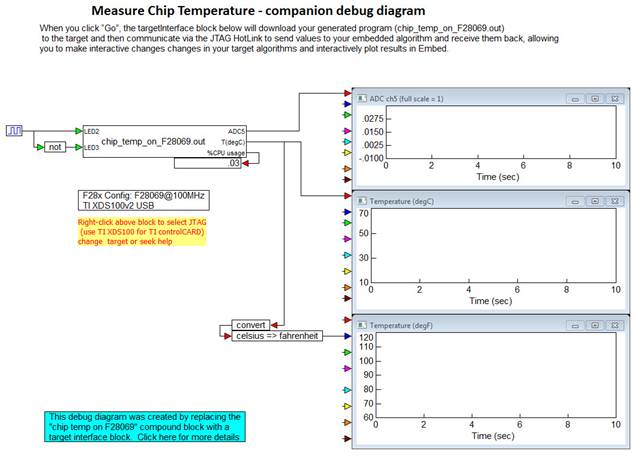
3. Right-click F28x Config.
The F28x Properties dialog box appears.
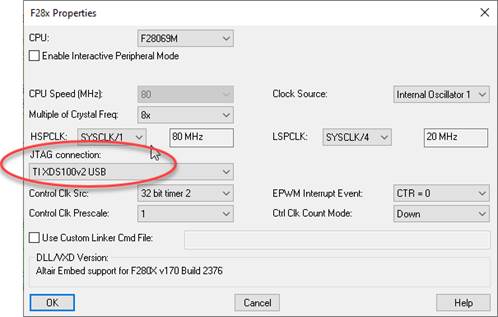
4. Make sure that the proper JTAG linkage is selected. This example uses XDS100.