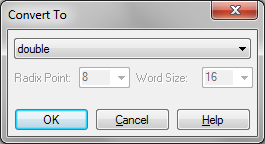
The convert block converts the data type of the input signal to one of the following: char, unsigned char, short, unsigned short, int, long, unsigned long, float, double, void*, enum ComboItem, matrix double, scaled int, string, complex structure, or matrix complex. To check for overflow errors, activate Warn Numeric Overflow under the Preferences tab in the dialog box for System > System Properties.
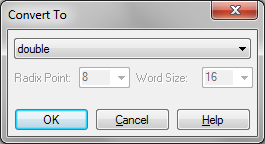
Radix Point: This parameter lights up only when Scaled Int is selected. It represents the number of bits provided for the integral part of the number. The difference between the word size and the radix point represents the mantissal (or fractional part of the number).
Word Size: Sets the word size for the target architecture. The word size can be overridden using the Override Word Size option in the dialog box for the Fixed Point Block Set Configure command under the Tools menu.