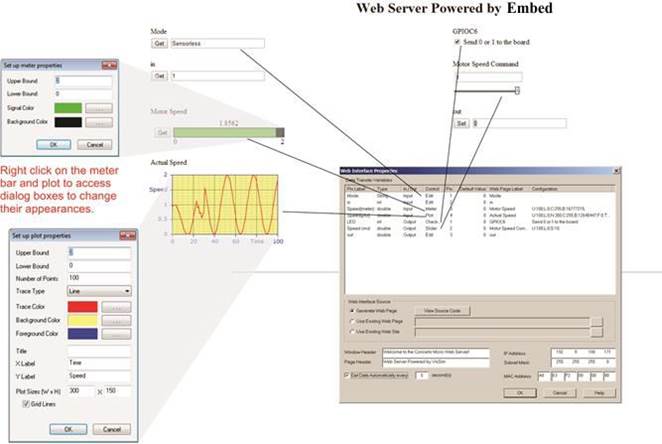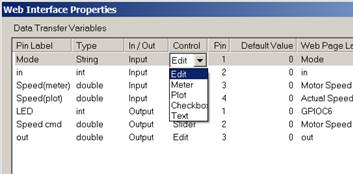
The Control column lets you create different controls or “widgets” that will be displayed on the web page. The control options are Checkbox, Edit, Meter, Plot, Slider, and Text. When you double-click a control option, a drop-down menu appears with your control choices.
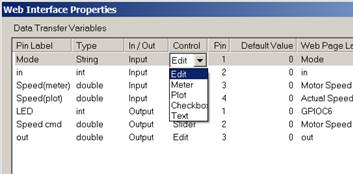
|
Control |
Type |
Description |
|
Checkbox |
Input |
Send a 0 or 1 to the target |
|
Edit |
Input and Output |
Send the text or numeric data from the web page to the target or receive the data from the target and display it on the web page |
|
Meter |
Output |
Draw a horizontal thermometer on the web page |
|
Plot |
Output |
Plot the time history of a variable on the web page |
|
Slider |
Input |
Dynamically modify a value |
|
Text |
Input |
Display text on the web page |