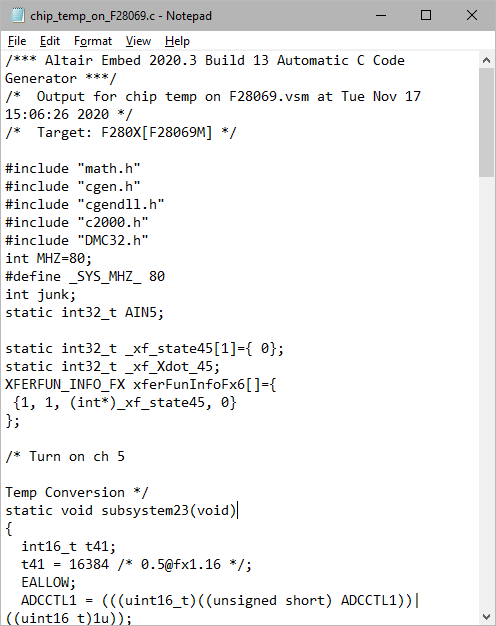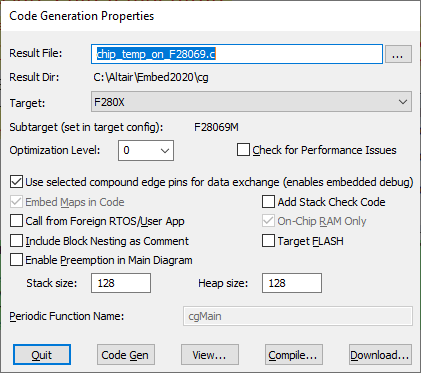
Before you can compile the source diagram, move back up to the top level of the diagram.
To compile the source diagram
1. At the top level of the diagram, select the compound block Chip Temperature on F28069.
The compound block turns red.
2. Click Tools > Code Gen.
The C Code Generation dialog box appears.
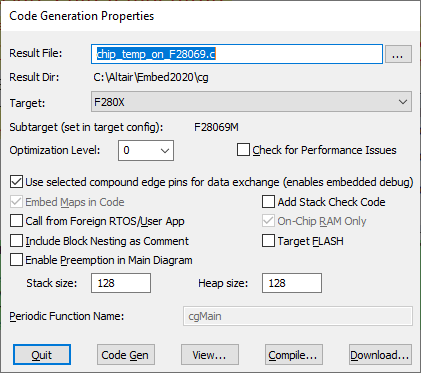
3. Activate Use selected compound edge pins for data exchange. This lets you debug the target executable.
4. Click Compile to generate C code and compile it with Code Composer.
The following DOS window appears.
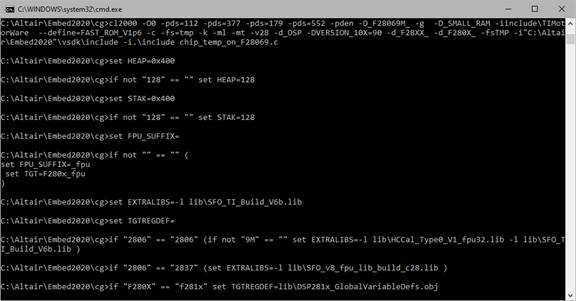
The above window displays the output of the Code Composer compiling and linking the diagram.
5. You can check to make sure the compile (cl2000) and link (link2000) are error free, and then press any key to continue.
6. Click Browse in the C Code Generation dialog box to examine the generated C-code.